¶ Workflow process instance page
This page displays an instance of a workflow process. It describes the rules that determine how the page behaves on Kwantu Web and Kwantu Mobile. The Figma files are here.
¶ Page widgets
The page is defined by a series of widgets. The visibility of each widget depends on the state of the workflow page.
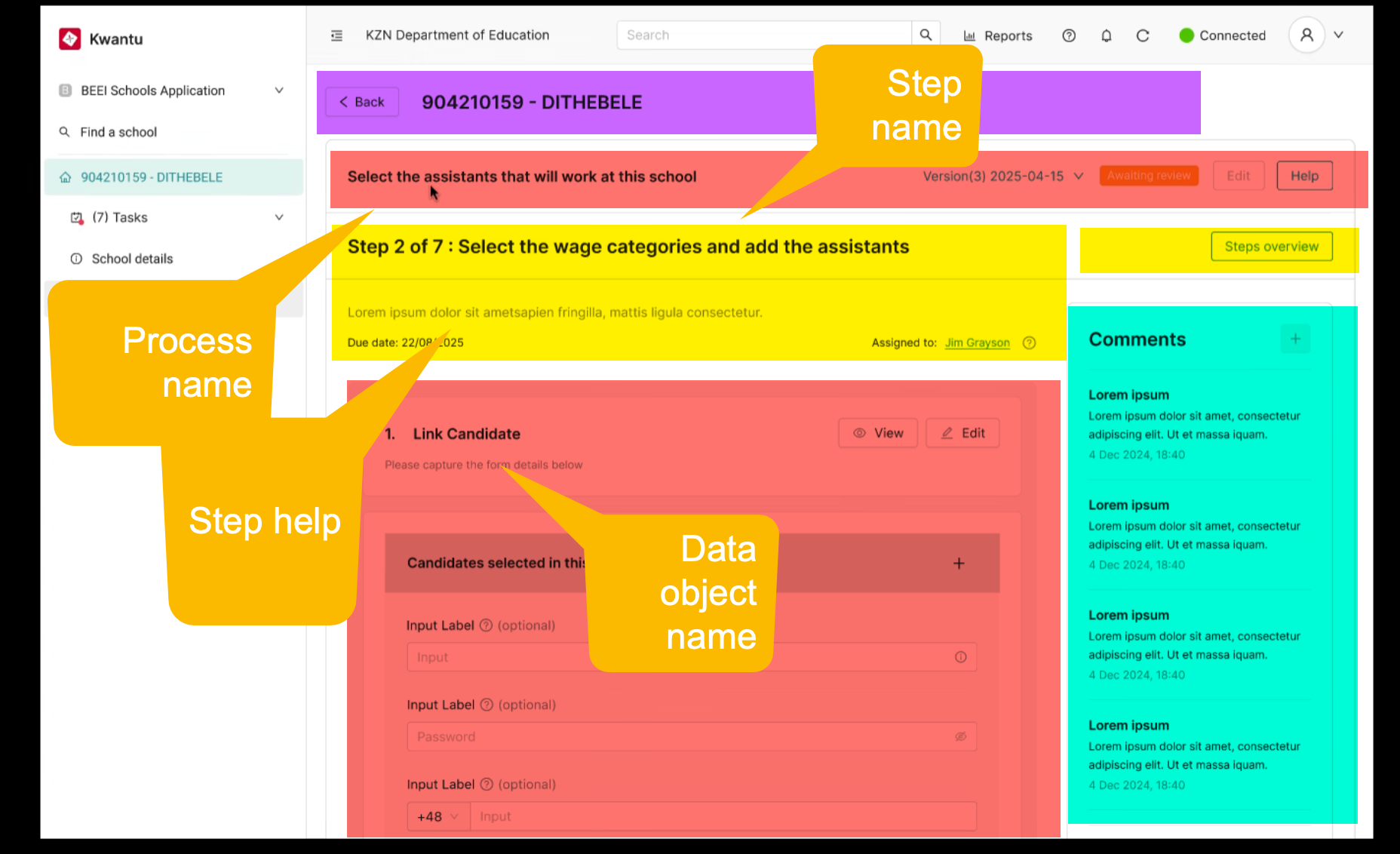
The widgets are:
- Page title
- Process name
- Step name
- Transition status
- Server action
- Comment
- Data object
¶ Page title widget
This shows the name of the page.

| Widget element | Source | Functionality |
| Back button | N/A | Returns to prior page (task or workflow processes page etc) |
| Page title | Profile or sub profile title | N/A |
¶ Process name widget
This shows the name of the process, the version number, the step status and other actions available for the step.
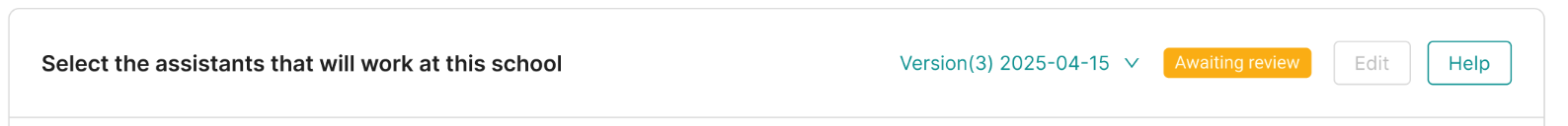
| Widget element | Source | Functionality or notes |
| Process name | Workflow process label | The name of the workflow process |
| Process version | Sequence history | Shows the sequence version and valid date for the latest sequence. On click opens a pop-up showing the full sequence history. |
| Step status | Process step status | The current step status |
| Edit | N/A | The option to edit the workflow process and create a new sequence. Shows only if the process is completed |
| Delete | N/A | The option to delete the workflow process. Only available for new instance type workflows |
| Help | Workflow step help | Shows the step help text |
¶ Step name widget
This shows the name of the current step, the step overview button, the step help text, due date and assignee.
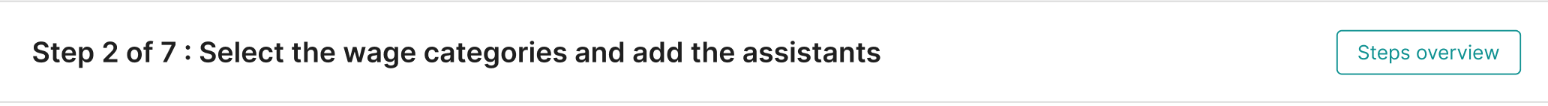
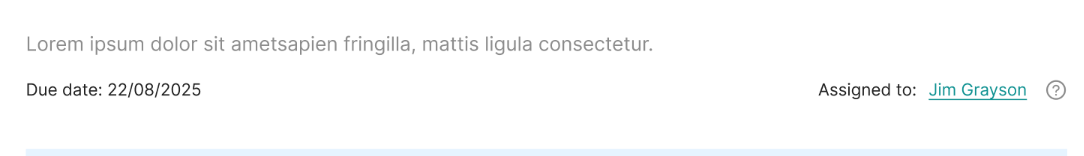
| Element | Source | Functionality |
| Step title | Current step name and step numbering | N/A |
| Steps overview | N/A | On click opens a pop-up showing the full set of steps including which have been completed so far |
| Step help | Current step help | N/A |
| Due date | Due date | N/A |
| Assignee | Step assignee | The user to whom the step is currently assigned |
¶ Transition status widget
This shows the transition options for the step.
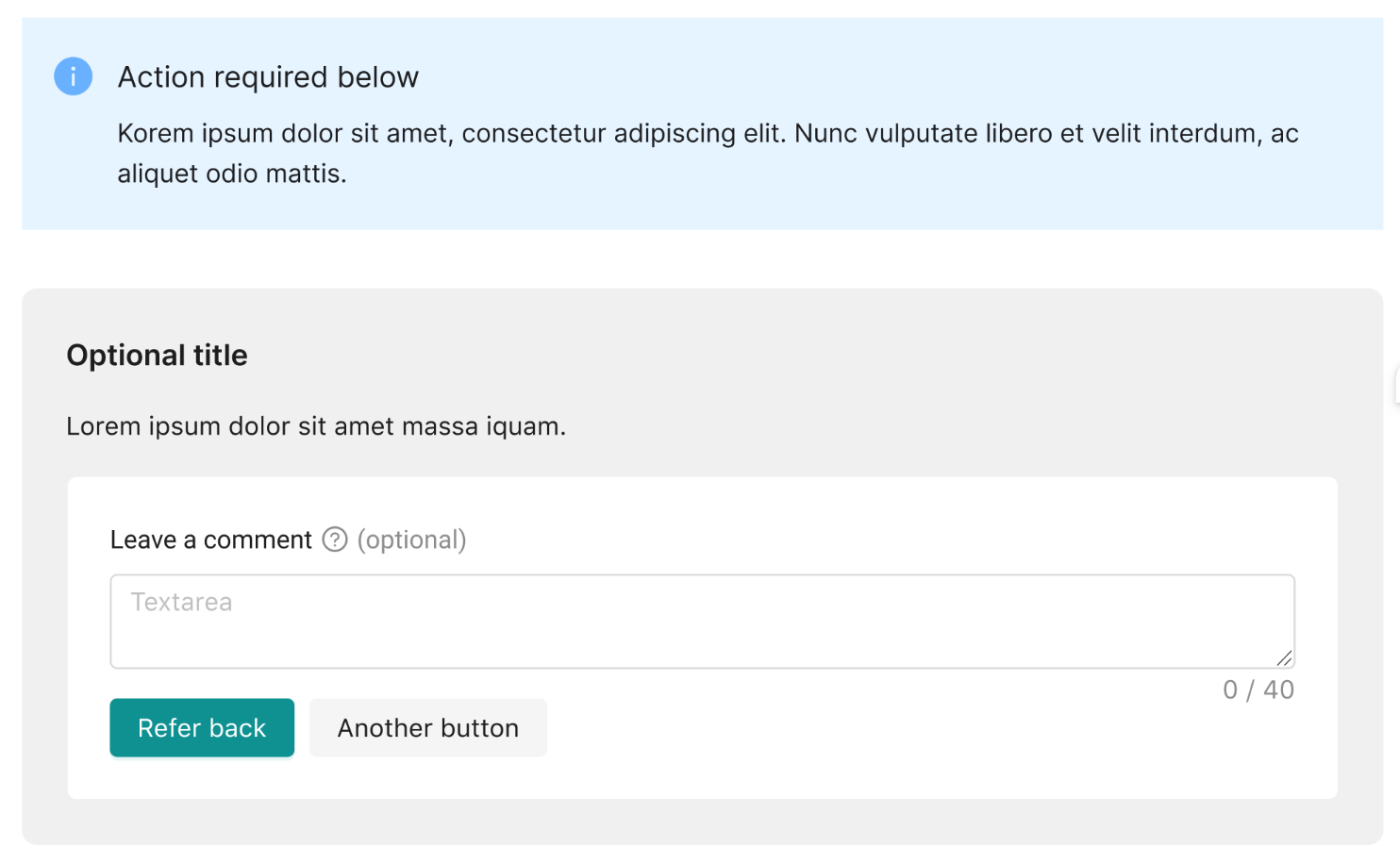
| Widget elements | Source | Functionality |
| Action prompt | N/A | N/A |
| Comment box | N/A | User may enter a comment. Will show on process comments feed |
| Transition buttons | Step transitions | User may select a transition option |
¶ Comments widget
The comments element shows a feed of comments made by users with access to the workflow process.
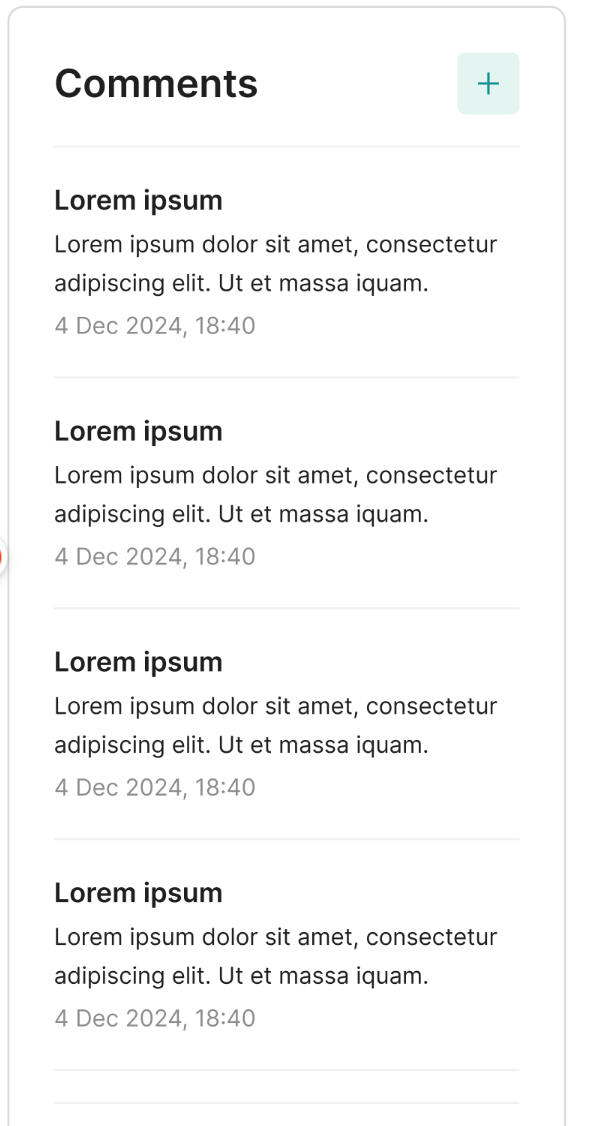
| Widget elements | Source | Functionality |
| Add comment button | N/A | Opens box to add a new comment |
| Comment feed | N/A | Shows a list of comments in chronological order |
¶ Data object widget
Shows one or more data objects associated with the current workflow step
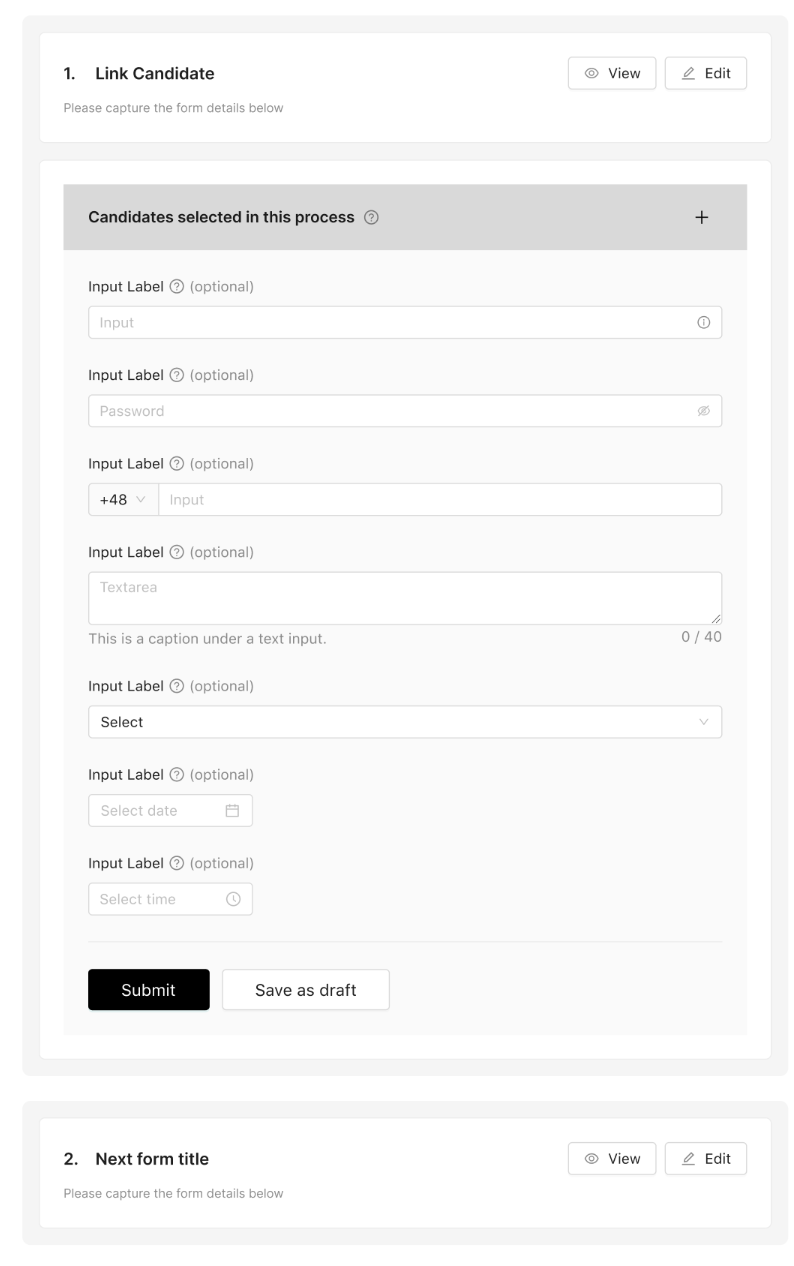
| Element | Source | Functionality |
| Data object | First data object for current step |
First form will open by default If user is assigned workflow it will display in edit UI view. Otherwise in read UI view Once form is saved it will collapse and show summary card. If second form is available it will show as summary card initially. Once first form is saved it will open. |
The data objects have the following status.
| Status | Functionality |
| Form open | Full form shows |
| Form closed but not validated |
Summary card shows No tick Edit button in green |
| Form but and validated |
Summary card shows Tick Edit button in green (re-edit?) |
¶ Server action widget
Shows the status of the current server action
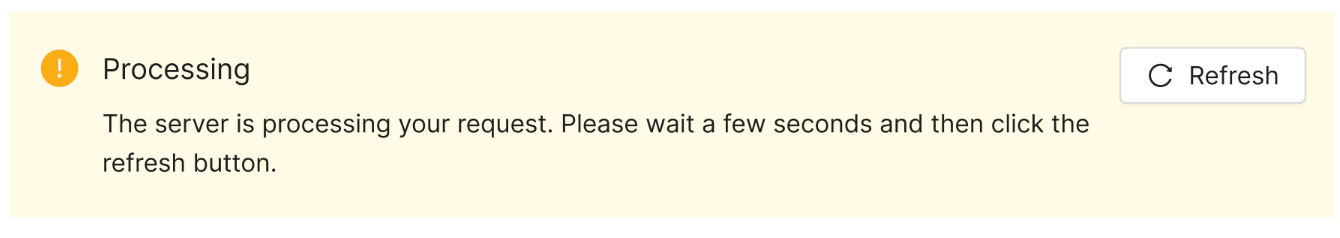
| Element | Source | Functionality |
| Server action | Server action title and message |
The server action title and message displays. The action will refresh automatically and the widget will disappear once it is complete. The user may manually refresh it by clicking the refresh button. |
¶ Workflow states
The page has different states that determine which elements are visible and how they function.
| State | Page elements | Notes |
| Workflow step is assigned to active user |
Page title Process name Step name Comment Data object |
|
| Workflow step is not assigned to active user, but user has the role for that step |
Page title Process name Step name (shows assign to me option) Comment Data object (read only) |
In this case the user may not edit the data objects. They do have the option to assign the workflow to themselves |
| Workflow step is not assigned to active user, and user does not have the role for that step |
Page title Process name Step name Comment Data object (read only) |
The user may only view the workflow |
| Transition state |
Page title Process name Step name Comment Transition |
The data object widget is replaced with the transition widget |
| Server side action state |
Page title Process name Step name Comment Server action |
The data object widget is replaced with the server action widget |
| Workflow process is completed state |
Page title Process name Comment Data object |
The step name widget is not displayed |
¶ Workflow assignment
If user has role to initiate a workflow or edit a workflow and the workflow is being edited by another user then when they click ‘edit’:
- A message is sent to the other user?
- Or just assign if not actively being edited?
¶ Navigating away from workflow
If the user has started a new workflow instance then they are presented with a binary choice:
- Stay on page and finish task
- Delete workflow instance
If the user is editing a workflow started already then this message does not display
What about new sequence?
¶
¶ Test cases
To be defined